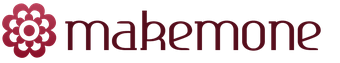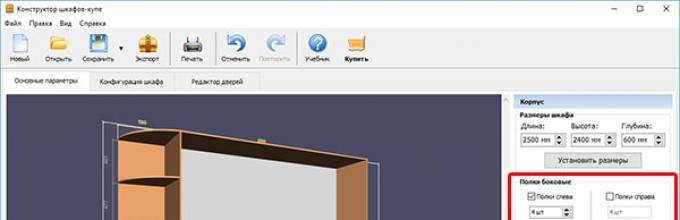Do you want to buy a wardrobe, but there was no suitable model in the company catalogs? Order the manufacture of the cabinet according to your own project or do it yourself! If at school you had a solid five in drawing, then a sheet of paper, a pencil and a ruler would be enough for work with a vengeance. But it is much more convenient and easier - take advantage of the design possibilities for the design of cabinets, which is a convenient addition to the program
Review video: we design our own wardrobe
Quick implementation of any ideas
Are you dreaming of a big closet in which there is a place for all your things? First make sure that it fits in the room. Run the constructor and specify the exact cabinet size: enter the desired lengths, heights and depths in the appropriate boxes. Do not forget to pre-take measurements from the place where you want to install it. When all columns are filled, click on the button. "Set Dimensions". The cabinet in the preview window will be immediately processed to your requirements.
Customize cabinet size
Additionally, you can add side shelves to the left or right of the cabinet. Just tick the box next to the desired option in the menu, specify the number of shelves and adjust their size.

Add side shelves
If desired, change the view mode. To do this, go to the menu "View"\u003e "Display" and select the appropriate item in the list. The designer of a sliding wardrobe can show only a frame or a sketch of the cabinet, a sketch with a frame or a sketch with materials (displayed by default) on the screen.
Design that is right for you
Try yourself as an interior designer! Immediately after setting the basic parameters, you can proceed to correct the appearance of the cabinet and change the design of the case and the appearance of the back wall. Just open the catalog and select a suitable texture from the list or download it from a PC.

Select body decoration materials
Plan the space to your liking
Like it or not, and the most important part of absolutely any closet is the shelf. There is good news: you can independently determine not only their type, but also the number in the wardrobe compartment designer. Our program will allow you to adjust these functional zones in the tab "Cabinet Configuration".
In the menu on the right you will see a list of all possible elements:
- . vertical and horizontal shelves;
- . drawers;
- . vertical stand;
- . universal shoe holder;
- . standard and retractable hangers.
Drag all items of interest to the plan. You can change the location of any parts using the switches located under the catalog.

Add to the plan as many shelves and partitions as you need
With the help of the designer’s built-in wardrobe compartment, you will quickly design the wardrobe you dreamed of for so long! There were final touches - doors. Select them in the tab “Door Editor”. To begin with, determine their number: this number can vary from 2 to 5. Note: you can look at each of the doors “in operation”. To do this, grab it with the mouse in the preview window and pull in the direction in which it should open.

Customize the number and appearance of doors
Select a specific time to customize the design of each door. Just as in the case with the design of the case, you can use the built-in catalog of finishing materials. Find the appropriate textures in the list and drag on each of the doors. All changes you can immediately evaluate in the preview window.
Project export
The finished project can be saved on a computer as an image in any popular graphic format or print it immediately. In this application, you can create a virtual copy of your apartment and see how the cabinet will look in the place where you want to install it.
Now you know how to quickly and easily create your dream closet. Do not waste time in vain: and a great addition to it is the 3D designer of wardrobes. You can start developing the cabinet right now! Together with these two powerful and convenient tools, you will easily and quickly create an interior that you have dreamed of for so long.
No furniture production can do without design and design systems for 3D modeling. With their help, you can create unique designer furniture with a mouse click! In addition, many programs also allow you to plan the interior to create a complete picture of how the product will fit into the overall design of the room. Also, software solutions for creating furniture are necessary for working with a customer, because a person always wants to see what he pays for.
Consider the most popular programs from this segment.
The Volumes is a full-featured software solution for furniture design and interior design, created and actively used in existing production. Work with furniture in this program is carried out according to the parametric model. This means that every single element that is available in the internal library, added to it manually or designed from scratch, is easily edited using standard tools. The change in position is given in space, angles, overall, structural and many other parameters.
This designer is primarily focused on companies and enterprises that are engaged in the manufacture and sale of furniture. The Salesman can be used both by the managers of the sales area, and by the designers, designers, and managers - for each there is a corresponding functionality and a set of specialized tools necessary for the operation. The program allows you to easily create databases and store in them your own projects, calculate the cost and carry out cutting of sheet materials. Viewing the finished project is possible not only in a schematic form, but also in realistic 3D. The last option is exactly what each client wants to see.
The spider consists of several modules that are installed on the computer along with the parent program designer. These include the Graphic Editor (the main working component), the Cutting Spinner, updated databases of 2017 and 2018, as well as an extensive help system and usage guide. Speaking about the built-in bases, it should be noted that the program initially contains in its composition ready-made models of kitchens, cabinets, doors, windows, tables, chairs, household appliances, a lot of other furniture and interior elements. Among other things, it is possible to create your own scripts. Those who are just starting to master this software can download and use scripts-templates for their projects, which are presented in abundance on the official website.

SketchUp is one of the most simple and clear systems for 3D modeling. It is presented in two versions - paid and free. Of course, the paid version represents much more features, but in the free version you can create very, very many interesting projects. Sketch allows you to create models using simple tools: lines, angles, arcs, geometric shapes. With their help, you can manually draw any part of the interior. But if you don’t want to draw, you can also download and download the finished models from the official website or the Internet.
In addition to simple tools, this program also has a number of its features. For example, the Push-Pull tool (Push / Pull) allows you to build walls by simply dragging lines. In Sketchup, you can go into inspection mode and examine your model, as if playing for a person. This allows you to inspect the object from all angles and compare the dimensions. And one more interesting function is the import of relief from maps and the export of models to a map. This opportunity is provided by Google Earth.
SketchUp Video Tutorial

PRO100 - is a popular program for 3D modeling, which is simple and professional solutions. With it, you can create high-quality projects and sketches in the shortest possible time. You can make changes right in the presence of the customer, as it will take very little time.
PRO100 video tutorial
PRO100 has a standard library with a large number of objects and materials, but if you are not enough, you can create your own materials from a photo or draw. You can create new furniture from existing items or by downloading additional libraries from the Internet.
One of the features of this product is that it keeps track of the materials spent, therefore, at the end of the project, you can generate a report that lists all costs. Unfortunately, this is only available in the full paid version.
Also, here you will find many modes that will help you to display the project most successfully. You can choose one of seven projections that show the model from different sides and at different angles. And also choose the drawing mode, photorealism, shadows, transparency and others.

KitchenDraw is a powerful professional 3D modeling system. It is mainly created for the design of kitchen and bathroom, as well as kitchen furniture. In the program you will find a large set of elementary objects with which you can create from scratch any element of the required size and design.
A feature of this product is a high quality image. In KitchenDrow you will find the mode "Photorealistic", which will turn the drawing into a bright photo. Another interesting point. In KitchenDraw, you can view your model in walk mode. But you can also record a walk and create on its basis an animated video for the presentation of the project.
Unfortunately, this tool is not distributed for free, moreover, you do not pay for the program itself, but for an hour of its use, which is not very convenient.
Astra Designer Furniture

One of the most understandable systems for 3D modeling is Astra Designer Furniture. This program is focused on small and medium business for the production of furniture. It has some set of tools, sufficient for comfortable work. Simple and intuitive interface attracts users. In Astra Constructor you can create a product from scratch using the elements of the standard library. You can fully select fittings and fixtures, as well as create parts of arbitrary shape.
Also in this system you can edit any detail and this is a huge plus. Despite the fact that Astra Designer performs almost all actions automatically, you can correct everything: the drawing, the shape of the door handle, the thickness of the shelf, the corners, and more. Not every program allows you to do this.
Basis-Furniture maker

The Furniture Designer Basis is a powerful modern system for 3D modeling. It contains 5 modules: Basis-Furniture maker - the main module, Basis-Cabinet, Basis-Cutting, Basis-Estima, Basis-Packaging. Also on the official website, you can download additional modules if the need arises. The feature of the Basis Furniture maker is that with the help of this system it is possible to completely adjust the process of furniture production. Each module is designed to perform tasks at different stages of production: from drawing to packaging. It is very convenient for large and medium-sized companies.
Here you will find all the necessary tools, as well as a wide variety of libraries: drawers, doors, fixtures, accessories, materials, and others. You can also create your own libraries, but unfortunately, this is only available in the full version.
The Furniture maker is a professional system and it is quite difficult for the average user to master. If you decide to start working with the Basis-Furniture maker, then it is worth watching a few training videos, otherwise it's easy to get confused.
Basis Cabinet

The Basis Cabinet is a module of the Basis-Furniture maker system, which was mentioned above. It is used to design cabinet furniture, such as: a wardrobe, nightstand, table, dresser, doors, cabinets and others. Just like Basis Mebelshchik, Basis Cabinet is a paid program and on the official website you can find only a demo version. It contains a small set of elements for design, but it is quite enough to complete the work. Moreover, you can replenish the library with your own components.
A feature of the program is that it works in semi-automatic mode. That is, while the user is working, the Basis Cabinet automatically makes calculations, arranges fasteners, adds shelves in the specified section ... But all this can also be done manually. This helps to save time, so creating a model in the Basis Cabinet takes 5-10 minutes.
bCAD Furniture

bCAD Furniture is a powerful software package that contains everything you need for furniture production. This is its peculiarity, since in other similar solutions additional modules must be purchased separately. Here, everything is in one: drawings, cutting charts, estimates, 3D-modeling, reports - these are tasks for which bCAD Furniture can be successfully applied.
The program is easy to learn, while working, it will prompt you if you have any difficulties. Also bCAD works in semi-automatic mode. This means that most of the routine work, this system performs for you: the placement of fasteners, the construction of drawings and cutting cards, tailoring dimensions ... But at the same time, you can intervene in the program and make your own adjustments. Powerful visualization tools allow you to create accurate drawings and photorealistic three-dimensional images using OpenGL. Thanks to this, you can see in advance and demonstrate the project to the customer.

K3-Furniture is a powerful set of programs in Russian, with the help of which you can fully automate production in small and large enterprises. Its peculiarity is that each module of the complex is configured for the enterprise that uses it.
The largest component of the system - K3-Mebel-PKM - the module for the production of furniture can be used independently. With its help, you can adjust the production process: from design to sale of the product.
The module also monitors the correctness of building the model and automatically arranges fasteners, builds drawings and cutting cards.
Especially for small businesses there is a module K3-Mebel-AMBI, which contains all the tools of the K3-Mebel complex, but with pre-selected settings for small businesses.
Here is considered only a small list of the most popular programs for three-dimensional modeling of furniture. We tried to find solutions for all categories: for businesses, and for designers, and for ordinary users who want to make repairs. We hope you pick up something at your discretion.
Before producing this or that type of furniture, it is necessary to design, create its image. It will help the manufacturer to detect and correct errors, shortcomings, show how the future product actually looks like, whether it meets the aesthetic standards, and whether it meets the chosen style. The Internet offers programs designed for both designers and designers, and for home craftsmen who want to design these items at home.
Design tables in the program basis
What is this software for? Some editors are designed so that they themselves perform many operations on the design of furniture. They help to create models of future products, select materials, accessories, even make estimates and estimate the cost. Therefore, using them does not require special skills and greatly facilitates the work of the developer.
There are a lot of them. In no case should one be limited to the consideration of one program. You should explore several options and adopt those that are easier to use. It is also very important that they can work on a computer with existing software. In their list you can find those that are designed for 3D modeling.
Program OBEMNIK
Many furniture companies use several utilities for designing and manufacturing furniture. Program OBEMNIK - universal, suitable for the salon or manufacturer. It replaces all possible programs for a furniture company.
Designer in OBEMNIKE will find an excellent drawing of objects with shadows and effects, created in real time. The manager will arrange the furniture very quickly and clearly with customers at the address in the cabin. The designer will display the detailing, cutting, without using any manual manipulations. The manager will be able to follow the accepted orders, their prices, the amounts of the advance and the final settlement, the purchase price of the products.
The overall process of creating a project and order:
Great practical experience helped to create convenient components:
- “Color wheel” allows you to mix texture with color. The client should not stand aside, retract it into the process, select the material and color. After the joint work, the order for the furniture is guaranteed to take place.

- Cutting module. Without waiting for design processing, find out the number of sheets spent on the manufacture of a kitchen or cabinet. Perform project optimization to reduce the number of sheets. For example, you designed a kitchen set. From the markings of plastic it is clear that one door did not fit together - discuss it with the customer. Change the facade to another or reduce the size of the headset.

- Special report forms, so-called “machine forms”, which are adapted for a specific production.

- Full automation of the application - autocompletion of the forms of contracts, work orders, acts, and other documents. During the drafting of the project you need to print the output documents, put the stamp of the organization. The form is already completely filled with the name and amount (advance, in words). This is a complete machine for receiving an order.
- Large selection of ready-made models: from classic to modern, closets, hallways. The model range is constantly updated with the use of Yandex.Disk cloud technologies.
- Create your own sketches and catalogs. Own forces on the basis of ready-made prototypes, or a professional technologist in the Library of prototypes.

PROGRAM BENEFITS
Despite the wide functionality, the utility is easy to use. She will go for beginners, employees of the trading hall. The main advantages include:
- A clear, advanced visualization that allows you to visually demonstrate the furniture to the buyer, to perform the selection of material.
- Cutting on the machine, which allows the client to calculate the exact amount of sheet materials required for the manufacture of a headset.
- The only program for furniture makers under MAC OS X. It works on Apple MacBook, iMAC, and also under Linux OS. For companies that care about the legality of their software, or do not want to use commercial distributions of the operating system
- Advanced build not only for classical architectures, but also for computers based on 64-bit processors. The utility becomes "native" for a modern PC running Windows 10, or the latest versions of MAC OS X.
- Relatively low price compared with similar products. Usually from the first order for furniture the price of the program is fully justified. No additional costs are required, no additional components are needed to work. Updates are set free.
 This is the interface of the PRO 100 program for furniture design.
This is the interface of the PRO 100 program for furniture design. A completed project can be analyzed in a drawing, printed out on a printer or viewed in 3D. The software package is easy to use, contains a set of tools that allows three-dimensional design with the visualization of options at the stage of modeling, interior arrangement, as well as directly in the sale process. It is used to accelerate and facilitate the work of designers and designers. Contains ready-made design options for individual rooms, kitchens, bathrooms and bedrooms.
PRO 100 is different:

Using this program allows the furniture master to significantly simplify all the nuances of development. And libraries that are included in the latest version of the package significantly expand the functionality, provide an opportunity to retreat from standard projects and open up a wide scope for creative modeling.
The software facilitates the development of its own design model, without spending much time on mounting holes, regulatory allowances, fitting accessories, even to create a cutting card.
When drafting the interior elements, such as drawers, cabinets, tables are taken from the catalog. They are easy to place, rotate, move in large and small rooms, which can be viewed in seven projections.
 An example of modeling the interior of the kitchen in the PRO 100 program
An example of modeling the interior of the kitchen in the PRO 100 program Each object is easy to give the name, specify its specific dimensions, material and price. In addition, the seller can clearly demonstrate the digital layout of the ordered product with the calculation of the cost in the presence of the customer, to show what he will spend his money on. According to user feedback, the PRO 100 editor is an ideal tool for customer service. And its latest version is equipped with a video capture function with saving and subsequent demonstration of the scene in 3D.
This is a system of modules that are used for the development of complex furniture. He embodied the greatest strengths of graphic editors on this topic. Its use reduces the time spent on design up to 15 times compared to manual implementation.
 Program Interface Basis Furniture Maker
Program Interface Basis Furniture Maker When used, the number of subjective errors in errors is significantly reduced. The initial version of the program has standard settings that can be easily changed to suit your needs. The process of creating drawings after entering the necessary data is fully automated, user intervention will be superfluous.
The sliding wardrobe is more than just a wardrobe with shelves, almost a wardrobe. Sometimes departing doors close the entrance to the pantry with numerous compartments for clothes, things, canned goods warehouses.
The sliding wardrobe is more than just a wardrobe with shelves, almost a wardrobe.

The advantages of designing a wardrobe with their hands become visible to someone who represents what he needs from a new piece of furniture. Standard cabinets are almost identical in stores, they are diverse, but can not take into account the nuances associated with your apartment, things and preferences. Niche in the wall that you want to completely close the closet, or to isolate with it the pantry. Or make a closet in the wall so that there are no ugly cracks where the dust will constantly clog. And the shelves? More or less, suitable specifically for standard boxes or cans.

The advantages of designing a wardrobe with their hands become visible to someone who represents what he needs from a new piece of furniture.

Cabinet doors must have the same width in order to ensure the maximum width of the open opening.
One school geometry, even with a good grade, will be small. If you have never done repairs, it will be difficult to present voluminous pictures of what the future interior looks like. This is normal. Drawing comes to the rescue. We take a piece of paper, a pen and draw a pencil in a certain proportion to our room, the corner where the cupboard should stand, the shelves you want to make there. We take the roulette in our hands and see how the 30-centimeter shelf actually looks like, and we draw conclusions.

Standard cabinets are almost identical in stores, they are diverse, but can not take into account the nuances associated with your apartment, things and preferences.

Making a project is not as easy as it sounds. How to calculate the chipboard cut for the cabinet so that all the doors open, all the drawers are moved so that the structure does not collapse under its own gravity? Then it would have to start all over again. Designing a wardrobe with your own hands is not an easy task, you need to take into account the little things that can create big problems.

Niche in the wall that you want to completely close the closet, or to isolate with it the pantry.

- The useful depth of the cabinet is less than real by 10 centimeters, this space is occupied by the doors.
- 2- and 3-door cabinets can be opened only for one compartment, 4-door cabinets for two. That is, the number of compartments must match the number of doors, otherwise it will be impossible to get inside.
- In the cabinets there are so-called dead zones - places where drawers cannot be installed, this is where either the right edge of the left door or the left edge of the right door is located. It is also worth considering the presence of guides.
- Too long shelves (more than half a meter) can bend, it is better to install a rack under them.
- For the same reason, when designing a wardrobe under a solid roof, it is worthwhile to install partitions.
- Cabinet doors must have the same width in order to ensure the maximum width of the open opening. Exception: when the middle door in a 3-door closet is twice as wide as the others.
- When designing drawers in the closet, it is worth considering that the bulging handle can bulge and interfere with the movement of the door, which should be avoided.
- It is obligatory to install stoppers on each sliding door - this is convenient during operation and prevents the spontaneous opening or closing of doors.

Or make a closet in the wall so that there are no ugly cracks where the dust will constantly clog.

Built-in closet or regular, what size, how many doors.
Stages of design furniture
Preliminary work - you need to understand what we want. Built-in closet or regular, what size, how many doors. For example, the optimal cabinet depth is 60 cm, if less - you can not conveniently place the hangers.

One school geometry, even with a good grade, will be small.

Sketch design - calculation of dimensions, drawing the desired cabinet on paper to understand what exactly should be in the end.
Sketch design - calculation of dimensions, drawing the desired cabinet on paper to understand what exactly should be in the end. The number of shelves and what sizes that will be stored in this cabinet. How will things be stored - hung on hangers or folded on shelves? How to make the shelves narrower so that nothing comes out of it, or are you planning to use the boxes?

Drawing comes to the rescue.

Preliminary work - you need to understand what we want.
Technical project in a special program, where all sizes and trivial details including the type and color of accessories are thoroughly indicated. Yes, you will have to download, install and learn new software, find video tutorials on them and spend a few hours on training. However, the result will be worth it - in the future you will be able to save time well.

We take the roulette in our hands and see how the 30-centimeter shelf actually looks like, and we draw conclusions.

Technical project in a special program, where all sizes and trivial details including the type and color of accessories are thoroughly indicated.
The sequence of design wardrobe
- We make the necessary measurements.
- We consider 10 cm from the depth on the door and 5 cm from the height to the basement - the distance between the floor of the room and the floor of the cabinet.
- Cabinet doors are best made to order - this is associated with a large number of fittings, and with high precision work that needs to be done on their assembly.
- We think over the filling of the wardrobe. It is important to look at the standard models of cabinets in order to understand their convenience, versatility and reasonableness, and only then, on the basis of this, think that it will suit you better. Most often, small shelves are made on the sides, a long mezzanine on the top, and shelves in the lower part of the cabinet. The middle is provided for hanging clothes.

Making a project is not as easy as it sounds.

However, the result will be worth it - in the future you will be able to save time well.
Overview of computer software assistants in the production of furniture
The technical project is now practically not drawn on paper - it is long, difficult and carries a high risk of errors. Yes, mastering the program seems difficult, but it’s worth it, and all the experts know how to work in the program that they think is most optimal. And it’s enough for customers together with the manager to draw the desired project and wait for a new wardrobe to appear in his apartment: beautiful, comfortable and functional.

Designing a wardrobe with your own hands is not an easy task, you need to take into account the little things that can create big problems.

Most often, small shelves are made on the sides, a long mezzanine on the top, and shelves in the lower part of the cabinet.
- Pro100 is a simple and clear visual program for designing furniture and drawing up interiors. Helps in the design due to the volume visualization of the image. Contains many ready-made modules for compiling them into a coherent whole, as a designer, but in your sizes, combinations and colors. The wardrobe in this program will look very elegant and seductive.
- The Woody program is more suitable for furniture design than for interior design. A large catalog of parts and accessories helps to automate the process of creating furniture with their own hands, the name (“wood” translates as “wood”) means that the furniture is planned to be wooden or from laminated chipboard, like a wardrobe.
- Astra Designer Furniture - relatively simple and easy to use, it perfectly helps furniture manufacturers to order. There is no beautiful visualization here, however, the program performs its function perfectly - in design assistance. Well suited for the design of wardrobe.
- The program T-FLEX Furniture designs furniture of any complexity. It includes two types of work: the creation of the room and drawing up wardrobes with the customer, and the direct designer of the furniture to create a unique product for individual orders.

The width of the doors - do not make the boxes wider than the door opens, otherwise the drawer can not be pulled out.

The technical project is now practically not drawn on paper - it is long, difficult and carries a high risk of errors.
Designing a wardrobe is not a simple matter, however, if you tackle the matter with the mind, furniture made with your own hands will be as comfortable as possible for you and ideally suited to a specific room.

In the cabinets there are so-called dead zones - places where drawers cannot be installed, this is where either the right edge of the left door or the left edge of the right door is located.

Dear Clients. We are still taking orders, we hope to resume in the future. We are not working now.
How to use furniture designers online
You buy inexpensive furniture without compromising quality because:
Save on the cost of expensive services designer and measurer.
You get the opportunity to complete the house furniture stage by stage.
You independently select parameters of your furniture.
You design furniture to your liking.
All accessories available on the market are available to you.
You see online how the price is formed.
You buy inexpensive and high-quality furniture.
TOP-4 advantages of cooperation with the company "Furniture parts"
You pay a fair, not overpriced furniture.
You observe how the price of the product changes online. You can easily fit into the budget.
You do not pay for services of operators and managers and save money.
You use the "Designer", where you create a drawing and get a scheme for assembling furniture.
Why products of the Furniture Parts company are more profitable than ready furniture?
- You independently select the sizes.
- You do not depend on the designer.
- You get the opportunity to choose the material or accessories at its discretion.
- You save on the purchase.
Why products of the Furniture Parts company are more favorable, than the individual order of furniture?
- You save on the services of a measurer, designer and assembler.
- You immediately know how much to pay.
- An unpleasant surprise in the form of a "price sentence" does not threaten you.
Feedback from our customers:
- Ordered a large number of bedside tables for children's institutions. The budget was limited. "Shop prices" just did not pull. The designer literally saved the situation. We developed a simple model of the bedside table with inexpensive fittings and high-quality material. Delivered quickly, carefully collected. We plan to order a couple more dressers.
Marina, Zelenograd - For several years, dreamed of a large corner cabinet. But financial opportunities left much to be desired. We did not find suitable models in the stores, and did not dare to order a corner structure to order. There, prices are broken, it is easier to buy a plane. Tried "Designer" just out of interest. Cost was pleasantly surprised. Risk it. Have ordered. We have been using it for half a year already - everything is perfect. Anton, Moscow
- In this company, even the sliding doors are really cheaper than in the store. We could not even imagine that we were independently capable of influencing the price of any doors there. I got used to that in markets you have to pay for what you have. Saved money, bought immediately and a wardrobe, and still on the bedside table was enough. Ksenia, Moscow
- Today, almost no one offers the service of making furniture according to drawings. And our company has a lot of comments to store models, and even catalogs with a “wide range” do not correct the situation. In “Furniture detail” we send the third drawing, everyone makes the size in size, sometimes even give practical advice. As a result, our office is probably the best furniture in Moscow. And inexpensive! Dmitry Valentinovich, Moscow
The built-in designer of the wardrobe and its doors is a furniture with your own hands and calculation for an individual place.
3d designer wardrobe 3d door designer for wardrobe online
3d corner cabinet online
Many homes have their own furniture. Instead of buying ready-made sets, people choose not only the manufacture of unusual, non-standard furniture, but also make it themselves. After all, there are few reasons to make furniture yourself
- Furniture furnishings of non-standard sizes and even non-standard designs are necessary due to the nature of the rooms or unusual design solutions.
- In the house of the house master there is not and can not be anything that is not done by hand.
- Independent production allows you to stretch the arrangement of the premises for a long time and make it the cheapest way without loss of quality
Closet wardrobe do it yourself: calculation and configuration
For many who are able to hold a tool in their hands, making home furniture is a unique pleasure. A self-respecting master is most often able to completely repeat the factory accuracy and quality, and even more often - can surpass them, doing many details and operations manually, with an individual and careful approach. Such an approach is impossible with mass serial and even piece-making furniture.
Doing things yourself is a unique opportunity that has begun to be valued in society on a wider scale than before. This is what such work means under the motto "Do it yourself":
- Few creative options. Most often, the master himself comes up with wardrobes, which will do, performing the work of a designer. You can ask for design assistance from professionals or independently implement a professional design development.
- Exceptional pleasure from high-quality manual labor
- The ability to save money on payment for the manufacture of furniture under the order, "on the side".
The increase in the number of people who want to make furniture on their own is also explained by the availability of any tool, including a powerful and accurate portable power tool that is so necessary for a home craftsman.
Making furniture with one's own hand is a multi-step process. Before you make the furniture, you need to come up with it, while solving many tasks - from the interior of the room to the special features of the assembly on site. Making furniture can also be different - slow, slow work in the old fashioned way, hand tools or fast, intensive work with the use of numerous power tools and modern fasteners. And always - accurate and difficult calculations.
Much depends on the time that can be devoted to the manufacture of furniture with his own hands. Some home masters would gladly build many things themselves, but they have no opportunity to devote enough time to this interesting lesson.
Good opportunities to create furniture quickly and efficiently appeared with the development of composite materials - today almost all cabinet furniture is made of these solid and durable plates with fully prepared decorative facing surfaces.
Modern opportunities allow all the work on the creation of furniture made of composite materials to be reduced to assembly on site - there are automatic design systems, including design, providing detailing and much easier work. Furniture blanks can be ordered according to the results of the study on such a designer.
In addition to the final goal - the creation of furniture - the designer also provides an intermediate result - fairly detailed drawings that can help the home craftsman many times in many ways.
All of the wood with their own hands
Previously, all the furniture was made of wood. In the modern world, other materials such as metal, glass, plastics and, most often, perfect composite materials are used in the household and furniture manufacturing. These materials - fibreboard and chipboard of various types (chipboard, MDF) allow the manufacture of most types of furniture products.
Here are the advantages of using composite materials:
- Very high level and quality of appearance are absolutely smooth plates with a resistant finish in a huge range of drawings, colors and even textures.
- High manufacturability of working with such materials - instrumental cutting, drilling and milling operations are performed almost instantly, even with the help of a hand power tool
- Simplicity is not only manufacturing, but also designing - and you can make and think without doing the development and manufacturing of individual parts.
One of the main advantages of the composite material is that the furniture made from it continues to be considered and perceived wood! This feeling is the stronger, the closer the drawing of the finished surface of such material to the type of real wood.
But sheet materials with a pattern other than wood are just as good! They open up many decorative and design perspectives. Today, the use of such materials is wider than the use of plates with the image of wood texture. The advantages of composite plates with such a free pattern or surface color are many:
- Various and unlimited colors and patterns, textures and patterns
- There are ample opportunities not only for integration into the interior, but also for creating and shaping the interior around such material. Such an active role is usually played by bright, frank colors — white, blue, red, yellow.
- Plate materials can be made completely unique by painting them yourself or using an application or any other method. The main thing is that such individual finishing is carried out after cutting the sheets into blanks.
- The form in which such materials are produced - basically, these are slabs - provides ease of working with them to an independent master. Understanding the features of the junction of flat elements - shields, plates, the master can come up with and collect forms of any complexity. Despite the flat nature of composite materials, one can assemble faceted shapes that resemble curvilinear ones.
Effectively complete the work on the furniture of its own production, you can use the details. Accessories, constipation, decorative plates and other furniture details give the final look to the work performed.
Independently, you can make furniture of any type with clear design and technological limitations. The most common furniture - wardrobes. It is absolutely necessary in any home furniture, for the manufacture of which is ideally suitable composite sheet materials.
Equipment and tools home craftsman for making furniture
In any house there is a hammer and a screwdriver. At the house master - the fan of the tool a little more. Depending on the profile and personal sympathies of the craftsman, his tools are formed - with carpentry or metalwork "accent", with equipment for welding, soldering, working with electronics and electrical systems.
To work with furniture also requires an appropriate tool park. Particular attention should be paid to the measuring and marking tools, which are also represented by a variety of devices and instruments:
- In addition to the natural need for roulettes of different lengths, different rulers are needed, better metal ones - under them you can cut with a knife and carry out marking with a metal tool. It is important to have the same metal squares, at least, to determine the right angle. The larger such a square, the more accurate it will work. The protractor, which helps to find any angle, will also
- For accurate measurements, it is important to have a caliper, and for particularly demanding masters, even a micrometer. Many use a variety of mandrels and patterns designed to work with standard parts - holes, sockets and grooves, for example - for embedding furniture hinges.
- The surface gage is very useful - a simple device for marking parallel lines.
- Need a tool for spatial measurements and markup - bubble and water levels, plumb. Modern technology has given a lot of laser devices - range finders, levels and more. This tool is also required for working with built-in wardrobes and other large forms.
The simplest set of tools needed in any home. The master should not have one hammer, but several - of different weights, a set of screwdrivers, possibly with interchangeable heads. Such a set must be supplemented by a set of keys that also have different types of heads. Here are some other tools you need:
- Hacksaws of various types for wood and metal
- Planer and knives
- Hatchet and Chisels
- Files and sandpaper.
Well, if the master has the need and the ability to have a power tool. At a minimum, you can have a screwdriver - it can be used as a drill. The electric jigsaw, a real drill, would not hurt. Very well, if there is a hammer drill, grinding machines, cutting equipment - "Bulgarian" and a small circular saw.
The owner of such a set can perform almost any operation, the need for which may arise during the manufacture and installation of furniture. Of course, in the designed cabinets must be a place for the tool.
How to competently do it yourself
Making furniture yourself - the usual creative and design process. It consists in the implementation of the invented idea. Here are the main stages of the development of such an idea and the manufacture of conceived furniture:
Sketch development. The idea of \u200b\u200bself-developed furniture must necessarily be individual. Otherwise it is difficult to explain why it was necessary to do this - after all, modern furniture production can fulfill any order for products in a single copy.
Comprehensive checking and thinking of the sketch. For example, you need to make sure that all the required fittings are on sale. It is very important to study how the furniture of this type is made, how the structural units and details are arranged.
Thinking over and analyzing the sketch, you can achieve a competent and effective solution, trusting his final drawing.
The possibilities of modern online designers allow those who wish to combine the sketch and the project in one operation. The designer does his job automatically and the home wizard will receive all the drawings at once.
The designer provides not only the drawings, but also the manufacture of blanks with the necessary accuracy - the master needs only to do the most interesting work - assembly and final finishing.
The home master has a huge advantage - he is on site and can comprehensively design the structure. Those who are not sure of the correctness of the decisions can apply a method that is not always available to professional manufacturers and assemblers of furniture - modeling in kind.
One of the methods of such modeling is the image of the dimensions and parts of future furniture directly on the walls and floor of the room. So you can make sure that the size of the furniture and its structure correspond to the idea and do not worsen the room.
The second technique is even more visual. It consists in the design of life-size future furniture using cardboard, scraps of plywood, paper, and any scrap materials. You can even mark the contours of such furniture with the help of stretched cords.
When all doubts are cleared and the decision is made, you can order the workpiece. When working with composite materials, one of the important tasks is accurate, with a permissible error of less than a millimeter, cutting the slabs into blanks. Even with good hand power tools, such work is difficult to do well, and this operation is very important for quality assurance. Even some professional furniture companies order cutting "on the side." The fact is that high-quality cutting is done on a special stand, cutting machine. This is a complex complex, for the installation of which requires a specially designated area, equipped with dust extraction. The cost of such a cutting complex is quite high and it is good where it will be provided with a full load.
For the home master, this technological idea is also very effective. A few days after finishing the drawings and sending the application, you can get all the details with home delivery.
The house master takes an important advantage of the choice of accessories. For many types of furniture, the importance of furniture is decisive - from appearance to design.
DIY furniture
An independent furniture designer can do a lot. The most common type of furniture, the development and manufacture of which does not require special equipment and conditions, is cabinet furniture, that is, the design of which provides for a case. These are various cabinets, drawers, shelves, desks, dressers and more.
Sliding wardrobes are widespread recently. This is an ingenious design that allows the use of niches and recesses in the walls for the design of cabinets. If there are no such niches, then a cabinet of this type is simply attached to the wall, sometimes adjoining the corner. There are corner solutions for such cabinets.
The effectiveness of this type of furniture is much higher than that of a regular cabinet. This is explained by the fact that the wardrobe can fully occupy the place intended for it, without gaps and spaces, and its internal structure is completely focused on the needs of the owners.
The equipment of the wardrobe is provided the same as for ordinary cabinets:
- Hangers and rods for hanging clothes on hangers, including - lowering rods - pantographs
- Shelves, including - special, for shoes
- Sliding elements - drawers and baskets
- Accessories and accessories - hooks, retractable rods, mirrors, and more.
The technology of the wardrobe allows you to design and build a variety of furniture compositions - wardrobes, kitchen sets, books, household, universal storage containers. It is possible to make unique designs, cabinets - partitions between rooms with access from both sides. Quite unusual solutions can be implemented - including furniture with sloping walls and much more.
The table shows some examples of furniture that a home craftsman can do with the use of an online designer:
| № | Type of furniture | Characteristics and features |
| 1 | Writing and dining tables | Writing tables are good, but most often dining rooms require wooden or metal support structures - the strength of small joints is limited. |
| 2 | Armchairs | The armchairs of massive stationary structures are easy to make - it is easier for them to provide strength |
| 3 | Chairs and stools | From MDF or chipboard it is possible to manufacture only some models of chairs and stools - due to the high requirements for the strength of the joints in the nodes. |
| 4 | Shelves, shelves, home and office kits | It is possible to manufacture in any configuration, in a closed (with doors) and open versions, in all the richness of the choice of exterior finishes in color and pattern |
| 5 | The beds | It is possible to manufacture the beds, provided that the mattress is securely supported or the spring frame under it is made - composite slabs do not work well for bending. |
doors and cabinet design - 3D image
For a home craftsman and professional, working with an online designer is crucial. In addition to providing a competent design and development of blanks, there is a valid opportunity to evaluate the appearance and the device. This possibility is due to the three-dimensional designer tools. The model built on it can be rotated and evaluated from all sides.
As for an amateur master, and for an experienced designer, this possibility is very important - in addition to assessing the appearance, you can once again check the decisions made and implemented. Even such a simplified three-dimensional model that an online constructor builds can be coordinated with other people - it provides complete clarity of the designed object and accurately reflects dimensions to scale.
The three-dimensional mechanics of our design program greatly simplifies working with parts, for example, when designing blanks, it is much easier to determine the edges that require finishing.
In general, it is the three-dimensional nature of online designers that will allow the manufacture of the most complex and rich in details of the design - the design machine does not give independent failures.
Free programs of furniture designers
Our online designers are maximally simplified so that they can be used by the master whose computer design experience is minimal. For this purpose, the constructor is made up of several modules that work as independent programs. Here are the programs that work today:
- Corner cupboard
- Sliding maid
- Detail
These design tools are compatible, the results of one can be used in the work of the other. Another important quality of simplified 3D modeling and detail design is cost savings. Not only do not need to pay the measurer or designer, but the payment of parts is made only by their parameters, and not by the cost of all up to a centimeter of seams and scraps after its manufacture.
The cost is constantly indicated on the screen, instantly reacting to any changes. The user can fully and timely adjust the volume and design of the cabinet, guided by cost indicators.
The main advantages of our designers - the overall program of the cabinet
One of the most important advantages of our designers is the very possibility of working with them to masters without preparation. Those who take advantage of this advantage will be able to receive such substantial help in their work:
- Independent manufacture of furniture - a significant reserve of cost savings. This idea of \u200b\u200bsaving perfectly corresponds to the technology of computer-aided design - for its operation the staff, office and warehouses are not needed, which means the final amount of costs will be even less
- The possibility of constant cost control - details and the entire object
- Completely free choice of accessories
- The possibility of a phased production of parts and phased implementation. Such services professionals try not to provide
- Getting clear drawings, detailing and assembly.
The benefit of working with the designer is felt by the home master from the very first minute of work - these programs are clear and the designer can design any object in different configurations, making the most of the opportunities to correlate the results of such design with in-kind. Even experts recognize that the simplicity and the associated speed of the program make it necessary - this is a great opportunity to quickly control the cost in the design. So quickly and with sufficient data completeness, professional design programs do not work, and architects and designers gladly include our simple programs for solving the most complex professional tasks.
For amateurs and even for professionals, the possibility of a phased work on a project is very important. The master, if he is not sure of the correctness of the decisions, can design his furniture in parts, spending, for example, several hours in the evening for several days. Marriage and subsequent alterations do not delay anyone except the master himself - electronic online - the designer can serve many visitors at the same time.
Phased implementation is important for those who are not sure about their decisions and are afraid of making a fatal mistake.
Experts understand what a huge time savings lies in pressing the "Add to cart" button. In one motion, an order for the manufacture of those blanks that have just been developed and tested is actually fully completed. Organized delivery of cut blanks to your home or object perfectly complements the design of cabinets and other furniture items.
The designer allows you to design furniture complexes without any limitations in the degree of detail. Even when working on very large complexes, the principle of detailing, adopted in the designer for an object of any size, operates. At any scale, you can compose, detail, evaluate three-dimensional schematic models, think over edges, color and texture. Saved data can be used more than once.
Such an opportunity may occur, for example, if the equipment of the premises is done in stages.
The use of the online designer and the ordering of furniture blanks calculated with its help has another advantage. The fact is that the accuracy and accuracy of the workpieces is so high, and the designer allows you to think so deeply into the design that the assembly does not even require a small part of the tool listed here. This is another advantage of this modern design tool.
In reality, a very simple set of tools is required for assembling furniture and fixing it to walls:
- Perforator
- Screwdrivers
- Perhaps a key with interchangeable heads.
Having prepared this tool and well-thought-out fasteners in the form of dowels and screws, you can fully assemble the built-in wardrobe of any complexity.
Transformation of the wardrobe and its doors
If the need for a wardrobe - the requirements for its configuration have disappeared or have changed over time, it is easy to redo it. It is best to foresee this possibility in advance, when working with an online designer. The most important thing that can come in handy for transformation is the distance between the vertical inner walls - the pillars. This distance should be designed for the installation of ready-made pull-out baskets and drawers. Then, even if such sections are made for clothes, over time they can be remade for other economic needs by installing shelves and pull-out containers in them.
Shelves can be swapped by pre-ordering holes in the vertical inner walls of the cabinet for mounting shelves. Similarly, you can provide for the movement of rods and hangers for clothes. All these ideas are perfectly realized with the help of an online designer. The result of a well-thought-out transformation of the built-in cabinet should be the second set of drawings, designed with the same dimensions as the first, basic version.
Instructions for designing the cabinet online with the help of furniture designer
Free 3D furniture designer will allow you to independently calculate and model the closet that fits your interior. This is the best option if you need an unusual solution, but there is no opportunity to resort to the services of a professional designer. The online furniture designer gives you the opportunity to design your unique wardrobe and place an order for its manufacture. In addition, the site also presents