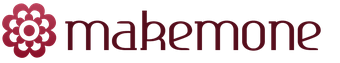The LCD monitor allows you to significantly save working space, however, it is often quite difficult to install it in an optimal way, especially since not all manufacturers provide the user with ample opportunities to rotate, change the angle of inclination and height of the screen on the stand (this is especially true for cheap models, which are becoming more, since in the face of tough competition, prices inevitably fall and manufacturers have to reduce the cost of construction). In this case, various universal fasteners for displays can help, which with flexible mechanical “hands” will correct the position of the screen on the table or even hang it up in the air, ensuring a comfortable work. Such fastenings for multi-monitor configurations are even more relevant, when the essential requirement of comfortable work is the rigid fixing of two or more screens relative to each other (and if you want to make, for example, a panel of four screens displaying one picture, then you cannot do without such an attachment) .
Standards fasteners and its modification
The problem of mounting the screen above the table is exacerbated by the fact that manufacturers of LCD monitors do not always adhere to any common standards for the possibility of mounting the monitor on an abnormal stand or bracket, although there are a number of VESA Plug and Display (P & D) standards that provide for connecting the monitor that does not require manual configuration changes, including those standards contain a number of provisions that stipulate the possibility of mounting the screen on a wall or on a bracket (http://www.vesa.org/).
However, the VESA Flat Display Mounting Interface (FDMI) standard is mandatory only for a universal video connector (analog or digital) that is suitable for various types of monitors and projectors, but not for mounting (as well as for the presence and operation of additional interfaces such as USB and firewire). However, when purchasing a monitor, you will find in its documentation an indication of compatibility with VESA 50x50, 75x75 or 100x100, then know that your monitor is suitable for mounting on standard brackets and you don’t have to think out anything and finish it - you just need to remove its “native” stand , purchase a mount with the support of the same standard and fix the monitor with the supplied hardware. Some deviations in the size of the required hardware for specific devices are possible - for example, 150x100, 200x100, 127x100 (Fujitsu), 57x27 (Sony). Installation plate designs (platforms) for universal fasteners, as a rule, support several VESA standards (that is, quite simply, they have many holes), so any solution can be acquired in this case.
If the monitor mounting standard is not specified in the documentation, then you will have to adapt the mounting platform for the universal mounting by self-drilling holes in it (for example, at the place of those to which its “native” leg is screwed). This is the simplest and cheapest solution that will ensure maximum rigidity of the monitor mounting on the universal bracket. The trouble is that the “native” leg is not always attached so simply and securely that you can use this method. Usually, the “native” monitor stands are screwed to the metal plate located behind the screen, but it is impossible to guess in advance exactly where these holes will be on the back plane and whether they will be accessible. In addition, the monitor case may have bumps or depressions that will complicate the mounting of the universal bracket. Even with the same company, the method of mounting the stand can vary greatly from one model to another.

If you can not fix the universal mounting plate on the monitor, you will have to look for fasteners not with the standard VESA mounting platform, but with some tricky brackets that clasp the monitor regardless of its design. Such a universal mounting device allows you to install the monitor without making any drillings, and theoretically it should be compatible with all models of monitors, however, having indisputable advantages, such a universal fastener has some drawbacks. Firstly, it is obvious that it is much more expensive than a conventional VESA-steel steel plate and at the same time loses its reliability (however, this will be determined by the specific design of this product). Secondly, the essential point is that such structures themselves are rather cumbersome, so it may turn out that they will not give much benefit in saving space.

The most rigid and cost-effective design scheme are devices with sliding clamps. They are quite compact, tough and simple in design (and, therefore, have a relatively low price). However, such universal fasteners are not always sold as a separate product, which you can purchase and install instead of the standard installation VESA platform. Usually devices with sliding grips are a mandatory attribute of a specialized mount, for example, for a video projector in a home theater, which significantly increases their price and may not be constructively suitable for mounting a monitor above a table.

Somewhat worse characteristics are the products, which are a spider-like combination of levers connected by hinges. They are much more complicated in construction and therefore less rigid and more expensive.

The choice of universal mounting devices for LCD monitors and televisions is not rich in the market. Conventionally, all models can be divided into the following categories (listed in order of increasing cost):
- cheap wall mounts (plates) of rigid fixation (200-600 rubles);
- wall mount with the ability to tilt and rotate (sometimes on a long folding bar);
- ceiling mounts (usually with the possibility of changing the height, as well as tilt and turn);
- floor mounting;
- table mounts;
- mounting for simultaneous installation of multiple monitors.

Some models have shelves on which you can put the monitor without unscrewing its legs and not screwing anything.
Flexible "hand" for your monitor
If simple mounting boards for VESA standards or wall mounts with the possibility of tilting and turning are quite simple to buy, then it is much more difficult to find a decent desktop mount. Interesting solutions for mounting monitors, televisions and laptops above the tables are offered by the American company Ergotron (http://www.ergotron.com). For example, a number of universal mounts from this company are sold under the brand LX Desk Mount Arm. It is argued that the mounting bracket LX made by a special technology Constant Force (CF), which ensures the constancy of effort when lifting and turning the monitor. As a result, you can give the monitor a comfortable position with one finger, but its reliability and stability are guaranteed. And in the range of models there is a universal fastener both for VESA standards and without any requirements for devices that will have to be installed.
An interesting product is the desktop model Neo-Flex LCD Arm, which appeared relatively recently. Neo-Flex is cheaper than other Ergotron LX models (in the US it costs less than $ 100, we, of course, are more expensive), but, with the exception of some functional limitations, it has almost the same flexibility of a monitor that hangs over the table, which and other ARM-models of this company. The advanced hinge system provides users with even more options for adjusting and changing the position of the monitor with a simple movement of the hand. The Neo-Flex can be fastened either with a clamp-screw or a clamp to the table top. The use of such a tabletop hinge will help keep the working space free, since such a mechanical “hand” does not take up much space and is equipped with an integrated system for laying the connecting wires. The degrees of freedom of such an attachment are impressive: right and left horizontally, it rotates 360 °; up and down along the vertical axis - by 180 °; The monitor screen rotates around a central axis through 360 °.

By the way, the Neo-Flex is provided with an additional extension element, which, if not needed, is easily removed. The monitor is attached to this arm in accordance with VESA MIS-D, 100/75 standards and is compatible with many existing flat panel monitors.

Ergotron offers both simple and more sophisticated models. The latter, for example, include mounts for simultaneous work with several monitors (two, three, four or more) - these are the so-called panoramic mounts. The designs of panoramic mounts allow you to place up to five monitors on one base and up to eight monitors on a configuration of two bases. You can rotate the screens and connect the edges of the monitors closely to create a panoramic view. However, these designs are quite expensive (they cost about as much as one decent monitor), so it’s not very reasonable to use them at home. For mounting two monitors, for example, it is easier to independently make a design that rigidly unites single mounts.
And other functional analogues ...
Objectively speaking, the cost of ready-made universal mounts is greatly overestimated. This happens most often because such designs are not designed for home use and manufacturing firms are guided by rich corporate clients. However, there are on the market and quite low-cost functional analogues. For example, the AG Neovo firm (by the way, the well-known manufacturer of LCD monitors) offers an interesting and inexpensive construction for mounting the monitor. Its arm ARM AG-01 is not only compatible with the monitors of this company, but is also a universal VESA mount. The monitor holder is made on the basis of a gas shock absorber (gas-spring mechanism), which can withstand a weight of up to 8 kg (that is, a monitor up to 20 ”of this design is quite capable). The case of the device is made of cast steel and aluminum.

Even the possibility of concealed cable wiring in the bracket body is thought out, so that hanging cables will not be visible. The cost of such a bracket on the Russian market is low — about $ 35–45. AG Neovo’s company (http://www.agneovo.com) also has inexpensive wall mounts (including those that can be tilted and turned).
You can also mention the company Defender (http://www.defender.ru), which specializes in computer accessories and among other things produces inexpensive desktop mounts for LCD monitors. DEFENDER 180 flexible “hands” (maximum load up to 8 kg) and DEFENDER 183 (maximum load up to 10 kg) are certainly not as sophisticated as those of Ergotron, they do not look so solid and have less degrees of freedom, but their value is domestic market - only 30-40 dollars. Fasteners from the company Defender also provides an opportunity to adjust the position of the monitor screen in height and angle. Such a bracket is fixed to the table or to the wall, and a universal adjustable clip fixes the monitor with a thickness of 5 cm. The bracket also has a plastic cover that covers the cables that fit the monitor, so that the overall appearance of the installed monitor will be neat.
Modern monitors delight us with stylish design and stunning image quality, and you can place them anywhere, just buy a monitor bracket. Having decided to install such equipment on the wall, you can, of course, turn to professionals. However, if you are able to make several measurements and screw in a couple of screws, then you can do this work with your own hands.
Wall fasteners and its types
The wall bracket is a special mount that is designed to mount the device on the wall. Today, you can find a huge number of brands and models in stores, but among them there are three main types of monitor brackets. The main difference between them is how much they allow to change the angle of the display, which makes it possible to get rid of the glare. Before you attach the technique, you must make sure that your wall bracket is suitable for this model. The most common standard today is VESA.
There are several basic types of monitor fasteners on the wall:
- hard fasteners;
- inclined fasteners;
- swivel fasteners.
Hard hardware allows you to hang the device on the wall at a distance of several centimeters from it. Such a wall bracket for fixing the monitor has no adjustment functions. After installation, you will not be able to rotate or tilt the device. In this regard, it is best to attach it to a similar fastener at eye level. The main advantages of such a holder are reliability and low price.
The inclined monitor mount allows you to set the display above eye level, which allows you to change the angle depending on the situation. Different manufacturers of brackets angle may be different, but the average is about 10-20 degrees. In this case, the monitor is mounted on the wall at a distance of 10-15 cm from it.
Swivel fasteners allow you to tilt, turn or move the monitor as you like. This option is the most functional. But the cost of such a bracket is several times the above models. In the characteristics of the bracket you will find restrictions on the size and weight of the monitor. Based on this, you will be able to choose the best ratio of performance and cost for yourself.

Bracket height
Many people attach the monitor to the wall too high, resulting in discomfort when viewing and pain in the neck, due to an uncomfortable body position. Most experts advise to place this technique at eye level. Of course, there is no exact value at which height to hang the device. The optimal height of the location of such a unit depends on its size and the area of your room. In a spacious room, the display can be positioned higher than in a small one. It is best to personally test different options.
When choosing the optimal location for the location of the monitor should pay attention to the strength of the wall. Installing the bracket on a wall of concrete, wood or brick is not difficult, but if the wall is finished with gypsum plasterboard, then you will not be able to do without special tools and certain experience. In this regard, it is not recommended to install monitors weighing more than 30 kg on such a construction, and if installation cannot be avoided, then special butterflies should be used, and the bracket should be fixed to the base of the supporting profiles.
Equally important are the climatic features of the object. Everyone knows that the quality of work of any device strongly depends on external factors. In this regard, when choosing a place to install the monitor holder, the following factors should be considered:
- do not hang the monitor in rooms with high humidity or in areas of strong sunlight and heat;
- if the monitor is installed in some limited space, such as a niche, it is necessary to provide a constant air exchange.
As soon as you determine the place, take the masking tape and mark the location of the monitor with your own hands on the wall surface. For good air circulation around the perimeter of the monitor, it is necessary to leave at least 20 cm free gaps.
The process of mounting the bracket
As a rule, the wall bracket for mounting the monitor consists of two parts:
- plate, which is attached directly to the wall;
- fastener that is installed on the monitor.
The wall bracket is attached to the monitor with special screws. Holes designed for them are located on the back of the monitor and are sometimes closed with plastic plugs. Measure the gaps between the fastened fasteners and the edges of the monitor. Using this data, you can calculate and mark the location of the plate, then drill holes in the wall. With the help of dowels, you will need to fasten a plate to the wall, then hang the monitor and the bracket on it, then both parts will be fastened.

Homemade fasteners
If you want to save a little on the purchase of a monitor holder, you can do it yourself. To do this, you will need an asymmetrical duralumin profile, M4 screws, dowels, and 20x4 self-tapping screws. Measure the distance between the holes on the back of the monitor. Then cut the two guides out of the profile. Ready guides are carefully attached with M4 screws to the rear panel of the device.
At this first stage of work can be considered complete. It is only necessary to attach the monitor to the wall. To do this, you will need a furniture shield, to which the two remaining guides from the profile are attached. With the help of dowels, the furniture panel is mounted on the wall, after which the device is installed on it.
How to hide the wires
Even before you hang the device on the wall, you need to think about how you can hide the wires. If the wall is made of drywall, you can make a cable channel with your own hands. To do this, cut holes in the wall behind the device, into which cables will be routed. The second hole must be cut at the bottom of the wall, where the cable will be placed in the plinth. The next option is to make a cable channel on the wall surface. It can be painted in the same color as the wall, so that it is almost imperceptible, or, on the contrary, to make it contrast, to decorate with painting. Shtrobit concrete wall in order to hide the cable there, it is impractical.
Unfortunately, often we do not have enough space in our apartments and houses, sometimes in order to make the most of the space we have to resort to alternatives. So a bedside table (rack) under the TV can be replaced with a bracket on the wall, in this case, your floor space will remain untouched, and the visibility will not suffer at all, and it may be the other way around to improve. In this article, we just wanted to tell you about the alternative of installing the TV on the bracket that is attached to the wall, also to give recommendations on its choice.
How to choose a bracket for the TV (monitor)
We will talk about brackets for LCD TVs, plasma and LED. Of course, there are still brackets for TVs with a cathode-ray tube, but this format is dying out and is unlikely to return to our life.
So, if we talk about standards, then all modern TVs have threaded fastenings on their back covers; they are all made according to the VESA standard (Video Electronics Standards Association). The main differences for this standard for mounting brackets to the TV are the distances between them, as well as the diameter of the mounting thread.
So dimensions can be 50 * 50, 75 * 75, 100 * 100, 100 * 200, 200 * 200, as a rule, the dimension between the holes increases along with the diagonal of the TV to be hung on the bracket.

50 * 50, 75 * 75 and 100 * 100 are fasteners for ordinary desktop monitors, small TVs up to 51 cm, starting with a diagonal of 51-54 cm, dimensions are 100 * 200 and 200 * 200.
When choosing a bracket, it is necessary to pay attention to the diagonal for which it is intended, although in fact it is an indirect sign, the main thing is the weight being held. With the increase in the diagonal increases the weight, and with it the dimension, the rigidity of the bracket, and accordingly its strength. If it is determined for sure, then besides the diagonal, look also at the weight being held, while it is best to preview the weight of your TV in the passport. "Plasma" is usually heavier, and the lightest are LED TVs.
It is worth paying attention to the place of attachment of the bracket and your requirements for visibility. So if the TV does not change its viewing angle, that is, the bracket is not swiveling, then it somewhat simplifies his choice, but does not allow in the future at least how much "flexibly" to respond to changing the interior of the room. If you plan to change the visibility, then your choice of swivel bracket. The price of the swivel bracket is not so different from the non-swivel one, so it’s better to take the swivel one right away.
When the swivel bracket is an important indicator will be the departure of the bracket and the installation location, so the bracket can be with 1 knee, with 2 knees. If you need to install the TV on an external corner, then 1 knee with a departure console of up to 10 cm is enough. If this is a flat wall, then one knee with a console of 15 cm is enough. knees and departure of 30 cm in total.
Do-it-yourself installation of a VESA 200 TV monitor (monitor) bracket
An example of the installation will be shown for the bracket "Kromax", as a rule, the brackets are of the same type and the installation algorithm is accordingly similar. So, we have a set: fasteners, base, console. (pictured below)
Wall on which installation will be made
First we apply the base to the wall. Through the holes make markings for fasteners. When choosing a place, make allowances for turning the cantilever part, the TV will usually be shifted from the base to the right or left to fit better to the wall.
Screw the base to the wall. The base must hold firmly, because he has to keep your TV.
Insert the console into the base
We fasten the TV to the bracket. Here it is better to attract someone to help, as holding the TV and tightening the fasteners from the back wall is almost impossible.
Here our TV is already in place, it remains to connect the wires and get used to his new location in your apartment.
Another option we give for the monitor. Its significant difference is that the bracket is adjustable only in one plane, as well as the fact that it is somewhat smaller. If the TV was a bracket VESA 200, then for the monitor in most cases suitable VESA 100. Do not overpay when choosing a bracket! Now let's talk about installation directly.
How to hang a monitor on the wall using a do-it-yourself bracket VESA 100
First, take a look at the instructions attached to the bracket. Here, it seems everything is clear, but we still give a photo of its installation.

First of all, choose a place on the wall and mark up the installation site by attaching the bracket and marking the wall through the holes in it.

The second part of the bracket, fasten to the monitor. As we have said, we have the standard VESA 100, that is, the distance between the mounting holes 100 * 100 (square)


Install the bracket with dowels and screws.

It remains to put the monitor on the bracket mounted on the wall and connect all the wires.

That's all ... Monitor hung.

How to hang a monitor or TV without a bracket
Many are wondering how to hang a monitor or TV without a bracket. Yes, many people here would like to hear that he took a wire or cord, tied it to two mounting bolts on the back of the TV and hung the monitor or TV. But we would not recommend you to do this. In this case, it is unlikely that it will be possible to distribute the load on all 4 fastening bolts, to ensure a normal angle of inclination, too. Moreover, if we talk about the reliability of such an installation, then we can say for sure that this is not reliable. As a result, your TV or monitor can easily fall and break, and the thing is quite expensive. That is why you should not save on the bracket, especially since their prices start at 300 rubles (VESA 100), which you agree is not so expensive.
Summing up the installation of a monitor or TV on the wall with a bracket
If we summarize our options for mounting the TV (monitor) to the wall, then we can say the following. Use ready-made solutions from manufacturers. Do not "fence the garden", it is not worth it. Use specialized equipment to hang the equipment on the wall. In this case, you can find not so expensive options, but their performance and reliability will sometimes be superior to what can be invented for attaching monitors to the wall using the available materials and tools, that is, without using these very brackets.
Modern monitors delight us with stylish design and stunning image quality, and you can place them anywhere, just buy a monitor bracket. Having decided to install such equipment on the wall, you can, of course, turn to professionals. However, if you are able to make several measurements and screw in a couple of screws, then you can do this work with your own hands.
Wall fasteners and its types
The wall bracket is a special mount that is designed to mount the device on the wall. Today, you can find a huge number of brands and models in stores, but among them there are three main types of monitor brackets. The main difference between them is how much they allow to change the angle of the display, which makes it possible to get rid of the glare. Before you attach the technique, you must make sure that your wall bracket is suitable for this model. The most common standard today is VESA.
There are several basic types of monitor fasteners on the wall:
- hard fasteners;
- inclined fasteners;
- swivel fasteners.
Hard hardware allows you to hang the device on the wall at a distance of several centimeters from it. Such a wall bracket for fixing the monitor has no adjustment functions. After installation, you will not be able to rotate or tilt the device. In this regard, it is best to attach it to a similar fastener at eye level. The main advantages of such a holder are reliability and low price.
The inclined monitor mount allows you to set the display above eye level, which allows you to change the angle depending on the situation. Different manufacturers of brackets angle may be different, but the average is about 10-20 degrees. In this case, the monitor is mounted on the wall at a distance of 10-15 cm from it.
Swivel fasteners allow you to tilt, turn or move the monitor as you like. This option is the most functional. But the cost of such a bracket is several times the above models. In the characteristics of the bracket you will find restrictions on the size and weight of the monitor. Based on this, you will be able to choose the best ratio of performance and cost for yourself.

Bracket height
Many people attach the monitor to the wall too high, resulting in discomfort when viewing and pain in the neck, due to an uncomfortable body position. Most experts advise to place this technique at eye level. Of course, there is no exact value at which height to hang the device. The optimal height of the location of such a unit depends on its size and the area of your room. In a spacious room, the display can be positioned higher than in a small one. It is best to personally test different options.
When choosing the optimal location for the location of the monitor should pay attention to the strength of the wall. Installing the bracket on a wall of concrete, wood or brick is not difficult, but if the wall is finished with gypsum plasterboard, then you will not be able to do without special tools and certain experience. In this regard, it is not recommended to install monitors weighing more than 30 kg on such a construction, and if installation cannot be avoided, then special butterflies should be used, and the bracket should be fixed to the base of the supporting profiles.
Equally important are the climatic features of the object. Everyone knows that the quality of work of any device strongly depends on external factors. In this regard, when choosing a place to install the monitor holder, the following factors should be considered:
- do not hang the monitor in rooms with high humidity or in areas of strong sunlight and heat;
- if the monitor is installed in some limited space, such as a niche, it is necessary to provide a constant air exchange.
As soon as you determine the place, take the masking tape and mark the location of the monitor with your own hands on the wall surface. For good air circulation around the perimeter of the monitor, it is necessary to leave at least 20 cm free gaps.
The process of mounting the bracket
As a rule, the wall bracket for mounting the monitor consists of two parts:
- plate, which is attached directly to the wall;
- fastener that is installed on the monitor.
The wall bracket is attached to the monitor with special screws. Holes designed for them are located on the back of the monitor and are sometimes closed with plastic plugs. Measure the gaps between the fastened fasteners and the edges of the monitor. Using this data, you can calculate and mark the location of the plate, then drill holes in the wall. With the help of dowels, you will need to fasten a plate to the wall, then hang the monitor and the bracket on it, then both parts will be fastened.

Homemade fasteners
If you want to save a little on the purchase of a monitor holder, you can do it yourself. To do this, you will need an asymmetrical duralumin profile, M4 screws, dowels, and 20x4 self-tapping screws. Measure the distance between the holes on the back of the monitor. Then cut the two guides out of the profile. Ready guides are carefully attached with M4 screws to the rear panel of the device.
At this first stage of work can be considered complete. It is only necessary to attach the monitor to the wall. To do this, you will need a furniture shield, to which the two remaining guides from the profile are attached. With the help of dowels, the furniture panel is mounted on the wall, after which the device is installed on it.
How to hide the wires
Even before you hang the device on the wall, you need to think about how you can hide the wires. If the wall is made of drywall, you can make a cable channel with your own hands. To do this, cut holes in the wall behind the device, into which cables will be routed. The second hole must be cut at the bottom of the wall, where the cable will be placed in the plinth. The next option is to make a cable channel on the wall surface. It can be painted in the same color as the wall, so that it is almost imperceptible, or, on the contrary, to make it contrast, to decorate with painting. Shtrobit concrete wall in order to hide the cable there, it is impractical.
If you do not like the external cable channel, you can hide the wires in a drywall construction. It can be made in the form of a niche or a ledge. To ensure natural ventilation niche should be spacious. Wires and cables from the monitor are hidden in the holes pre-cut in the walls of the niche. Plasterboard ledge looks a little better. Firstly, the monitor is guaranteed to be well ventilated, and secondly, on the sides of the monitor you can make shelves.
TV on the wall: how to hang without a bracket or make it yourself?
TVs are now often hang on the wall. So they do not interfere, for them it is not necessary to specifically put the tables or coasters. These devices can be attached with a bracket. But this is not the only way. In some cases, cost and without such a unit. Why buy an expensive design, if you can cope on your own? Learn how to hang the TV on the wall, without buying bulky frames, which monitor is suitable for this, how to hide the wires, so that everything looks nice and neat.

For convenience, televisions are often hung on the wall.
In this case, we must take into account the weight of the screen, the place where it will be located, the material on which it is to be fixed. Not all displays can be installed this way. Massive products still need some kind of "foundation."
What type of TV can I hang without a bracket?
Before you hang the TV on the wall without a bracket, you need to find out which monitors, in principle, can be mounted without proper support. If your equipment does not meet the requirements listed below, it is better not to risk it and purchase a suitable frame. Then there will be no questions whether the screen is firmly held, whether the wires are not bent, or if it is too close to the wall.
Here are the characteristics of the displays that can be fixed without support:
- Only “flat” TVs are suitable - liquid crystal (LCD or LED), plasma (Plazma). CRT monitors (“pot-bellied”) cannot be installed this way - they need a frame with a shelf.
- All connectors and cords should be located either on the sides of the device, or in front. If they are on the rear panel, after installing the equipment, nothing will be possible to connect to them.
- To decide how to attach the TV to the wall, you need to see what it is made of. You should not screw the massive unit on a fragile basis. Unfortunately, it is impossible to determine straight away what exactly the weight will withstand the material. But if you see that the wall is unreliable, it is better not to risk it.
- On the monitor case should be grooves for bolts.
- It is desirable that the documentation for the screen indicated that it can be hung. Some models are designed to stand on a solid and level support. And when working "in the air" they may experience problems.
- Large displays are best not to mount without a bracket. In the instructions for the frame is always written the weight that he can withstand. A homemade units such accuracy is not achieved. If a small TV comes out to hang without problems, then the massive one can fall, breaking the mount and tearing the wires.

How to choose a place for the TV?
A fixed monitor can no longer move or tilt anywhere. Therefore, you must choose a place in which you are most comfortable to watch movies. The screen should be located at a certain distance from your eyes. It depends on the size of the display and the type of image that broadcasts TV (analog format, digital format, FullHD). If you are thinking about how to hang the TV on the wall, first find out its diagonal.
To enjoy TV programs on a 32-inch screen, it should be installed about two meters from the hypothetical viewer. For a 50-inch screen, this distance is already three meters.
However, more should be guided by their feelings. Sit where you plan to watch a movie. Imagine that you have a TV. It should be level with the eyes. So that you do not have to tilt your head.
In the installation, in addition to the subjective, there are also objective aspects.
- TV should not be installed where the electrical wires. It is better to find out in advance where they are located in order not to stumble upon them while drilling. There are special devices for this: metal detectors, indicators and signaling devices.
- If you decide to “hide” the screen in a deep niche between the wall panels or in the closet, discard the idea. The device will overheat.
- Hang the monitor in an open area. Do not "clamp" it between the shelves. It is not necessary to mount it on a completely empty wall. But some gap should be.
- Install the product on high-quality and durable walls that do not crumble, do not fall apart, do not rot. To screw the screw does not fall out after a while.
- It is better to mount the display near the outlet. So it will be easier to hide the wires.
Wall mount
If you want to figure out how to fix the TV on the wall without a bracket, this will be very easy to do. And do not need any mounting other than screws. On one condition: you are going to install a display with a diagonal of less than 24 inches. It can be fixed as a frame for a photo. Just hanging on the wall.
The device in which this type of attachment is available is equipped with “eyelet” slots. The instructions for it should indicate what screws to use. Perhaps they are even included in the package. This should be checked with the seller. A list of suitable screws for different materials is in the next section.

With such an installation it will not be possible to hide the wires behind the monitor. He will be too close to the wall.
If the documentation does not say that the monitor can be fixed in this way, it is not worth trying. This may cause problems with the device.
Mount with support
There should be some distance between the screen and the wall (unless otherwise indicated in the instructions). It must not be screwed close to the surface. He needs space for ventilation. We'll have to make a mount. However, many monitors have holes that allow installation without a bracket. Further tips are suitable for any installation method.
Before you hang the TV on the wall, find out what it is made of. It depends on what parts to use, and how heavy the units can be fixed.
- Concrete, brick. The best option (if not crumble). Dowels for concrete from 50 mm in size must be screwed into them. The material will withstand even bulky products. But the wall should be thick and not hollow.
- Tree. Installation is possible if it is of good quality. Without large cracks, rot and internal voids. For fasteners used dowels for wood sizes from 30 mm.
- Drywall At high loads will sag. You can fix the screen not on the sheets themselves, but on metal guides. Then the design will be more reliable. But installing large TVs is still not worth it. Dowels butterflies are used. When screwing, they will “unfold” on the back of a sheet of drywall and due to this they will not fall out.
Independently assemble fastening possible from improvised means. For example, fit the parts that you have left after the repair or assembly of furniture. Suitable equipment can also be purchased in specialized stores.
The frame consists of two parts: one is screwed to the wall, the other to the TV. The heavier the monitor, the stronger should be the mount. Designs may vary depending on your needs. You can make a groove to hide the wires, create some kind of decorative element, add something from yourself.
Here, for example, support for a small screen:
- Take the furniture "tire", wooden block and anchor plates for windows.
- Drill holes in the "tire" and bar. Pre-measure the distance between future holes so that the parts can be attached to each other.
- Screw the "tire" to the bar with screws.
- After that, screw the bar with the "tire" to the wall.
- First, mark where the holes will be located. Use the building level to set the frame level.
- Drill holes in the wall and drive dowels into them.
- Drill holes in the bar.
- Screw the bar to the wall by twisting the screws into the dowels. Use a screwdriver. The usual screwdriver can not cope here.
- Use screws to secure the anchor plates on the back of the TV. They can be trimmed with a grinder, if not fit.
- After that, attach the screen to the bar with the "tire". This is done using hooks on the anchor plate.

So you can only hang light TV. Heavy loads this mount will not stand.
It is not so easy to find out exactly what dimensions the created frame is designed for. The brackets usually write the maximum weight of the monitor. But the self-made unit will have to be checked “in the field” conditions.
How to hide the wires?
Here's how to hide the wires from the TV on the wall:
- The most obvious option is right behind the monitor. If the outlet is close, simply place the cables behind the screen. Just see that they are not bent or twisted anywhere. It will look only a small piece with a fork.
- You can build a channel right in the wall. But it makes sense to do if you are still repairing.
- If you have a drywall wall, hide the wires better in it.
- Decorative techniques. It is rather a disguise, not a cover-up. You can turn the cable into a part of the interior. For example, stick petals and flowers to it so that it looks like a stem. Or make it an element of a design composition.
- Moldings, or cable feeds. Hollow "tubes" that are attached to the wall. They put all the wiring. May be invisible or beautiful.
The instructions for the TV usually indicate the available installation methods. You can get specific information from the seller or manufacturer. When buying a monitor, ask if you can hang it on a wall without a bracket, and whether it is worth purchasing additional parts. If you have never done installation work, it is better to turn to professionals.
NastroyVse.ru
How to fix the TV on the wall
 Not a single home is without a TV. It is so pleasant in the evening after work, with a cup of tea or a glass of wine, to relax on the sofa in front of the TV hanging on the wall. After all, this option of placing the TV does not require a lot of space and it is much more convenient to watch it than if it were standing on a nightstand or a coffee table. But how to attach a TV? Let's figure it out.
Not a single home is without a TV. It is so pleasant in the evening after work, with a cup of tea or a glass of wine, to relax on the sofa in front of the TV hanging on the wall. After all, this option of placing the TV does not require a lot of space and it is much more convenient to watch it than if it were standing on a nightstand or a coffee table. But how to attach a TV? Let's figure it out.
How to choose the right place on the wall for the TV
Choosing a place under the TV, you should take care of safety and convenience when watching it. Therefore, you should use the following rules for the location of the monitor.
 Hanging up the TV, you need to hide the wires and cables.
Hanging up the TV, you need to hide the wires and cables. - The choice of the room for the TV. It all depends on the arrangement of your furniture and the location of the windows. Sit on the place from which you plan to view, and select the most convenient point for your eyes. Do not forget to take into account the dimensions of the television panel.
Council Do not place the TV in front of the windows. Glare and reflections on the screen will not let you relax.
- Comfortable height. The optimum height is at eye level. Therefore, you should take into account the audience that will watch TV with you. You can hang and slightly lower or higher, it will depend on the characteristics of the room. For example, a panel with an impressive diagonal should be hung slightly above your eyes, and if you prefer to watch TV on the floor, lower it lower.
- Wires and cable. Ugly if all the wires just hang out from under the TV. They need to hide. Well, if during the repair you have thought of everything and pulled out the socket and cable directly behind the TV. Otherwise, use the cable box and decorate it to the style of the room.
- How to attach the monitor to the wall. Basically, there are three methods: bracket, without bracket and TV mounting to the ceiling.
TV mounting methods
Mounting with bracket. Bracket translated from German - holder. This device is used to mount objects on a vertical surface: the device will help to hang the TV on the wall.
Today there are many brackets in stores and they are divided according to some criteria:
- oblique - suitable for small TVs up to 26 inches;
- movable - used for mounting a flat monitor with a diagonal of 13-26 inches.
 Movable TV Mount
Movable TV Mount The holder is equipped with a rotary lever, through which you can change the angles of inclination to the sides and up and down;
- low profile - designed for a maximum of 40 inch TVs;
- adapter - adds width, maintains the panel no more than 65 inches;
- hinged designs - with their help, you can turn the TV in any direction.
TV mount without bracket. This method is used in the case when it is not possible to hang the monitor on the wall. Here a special frame is applied, on which the TV will be hung after.
Ceiling option. This is the same bracket, it is simply fixed to the ceiling. Before you buy a pendant mount, you need to determine what kind of trim you have on the ceiling and how high the ceilings are.
How to attach the TV to the wall with your own hands using the bracket
The easiest way to hang a TV on the wall is to buy a bracket for this. Having defined the mount for the TV, we can proceed to its installation using these tools:
- screwdriver;
- roulette;
- screws.

- We start by attaching the TV to the bracket plate.
- We try on the wall and make marks in the attachment points.
- Mark the holes.
- We attach the structure to the wall and attach it.
Minimal effort on your part will enable your family to come together to watch interesting films.
How to attach the TV to the wall do it yourself without a bracket
You will need the following tools:
- electric drill;
- screwdriver;
- roulette;
- screws or dowels, depending on the material of the wall;
- hammer.
 The method of mounting the TV without the bracket
The method of mounting the TV without the bracket Take, for example, a television set with mounting holes spaced at a distance of 20 cm in width and height. For this monitor, you will need a perforated plate 24 x 24, you can take more.
- With the help of roulette mark on the wall a place to install the TV.
- We make holes in the wall by tags.
- Drill holes in the plate, identical to the holes on the back of the monitor.
- Fasten the plate to the TV with 4 bolts (supplied with the TV).
- Put the plate to the wall and fix the dowels.
The work is finished, you can enjoy watching TV programs.
How to attach the ceiling version of the bracket do it yourself
Tools you can't do without:
- electric drill;
- drill;
- screwdriver;
- roulette;
- dowel;
- hammer.
 Ceiling bracket mounting scheme
Ceiling bracket mounting scheme Having collected the above tools, you can start the installation work.
- Make a mark on the ceiling and drill holes for mounting bracket rods.
- We attach the rods to the holes and fix with dowels.
- Removable part of the bracket bolted to the back of the monitor.
- We connect both parts. We connect the part to the bar with the TV already fixed and fix the connected parts.
- We finish the work by installing protective decorative caps.
This is one of the available ways to attach the TV to the ceiling. The whole design looks original and gives the room a sense of spaciousness.

For safety and ease of installation of the TV you need to use these tips from experienced professionals:
- It is best to install the design fit drill 1/8 inch. This diameter is less than mounting screws, so they sit close.
- Do not hang TV monitors that weigh more than 30 kg on walls made of drywall.
- TVs that have a weight of more than 20 kg, and their width exceeds 1.5 m, need to hang together, one hard to cope with this task.
- Cables should be connected only after complete installation.
- To avoid kinks and the ignition of the power cable, make sure that whatever it bends and is taut.
 Not far from the TV you need to place several outlets
Not far from the TV you need to place several outlets - Control the process to avoid drilling into the electrical wiring hidden in the wall when drilling. Check the technical plan of the house or apartment where your wiring is located.
- For fastening of the above mentioned structures use specially designed dowels of different sizes.
A screen that can be hung from the ceiling or on a wall solves many problems. With the help of such systems it is easy to hide cosmetic defects that you have in your apartment. Such a structure saves space and looks very impressive. In addition, the hanging TV can always be interesting to beat the decor, while creating an emphasis on its presence in the room. Thanks to modern metal structures that help to keep the TV, you can set the tone for the whole room and realize the most audacious and interesting design solutions.
How to choose a TV bracket: video
How to hang a TV: photo